

Calc Guide 24.2
Appendix B Error Codes
This document is Copyright © 2024 by the LibreOffice Documentation Team. Contributors are listed below. You may distribute it and/or modify it under the terms of either the GNU General Public License (https://www.gnu.org/licenses/gpl.html), version 3 or later, or the Creative Commons Attribution License (https://creativecommons.org/licenses/by/4.0/), version 4.0 or later.
All trademarks within this guide belong to their legitimate owners.
|
Steve Fanning |
Olivier Hallot |
B. Antonio Fernández |
|
Barbara Duprey |
Jean Hollis Weber |
Claire Wood |
|
Kees Kriek |
Steve Fanning |
Gordon Bates |
|
Felipe Viggiano |
Skip Masonsmith |
|
Please direct any comments or suggestions about this document to the Documentation Team’s forum at https://community.documentfoundation.org/c/documentation/loguides/ (registration is required) or send an email to: loguides@community.documentfoundation.org.
Note
Everything you send to a forum, including your email address and any other personal information that is written in the message, is publicly archived and cannot be deleted. Emails sent to the forum are moderated.
Published March 2024. Based on LibreOffice 24.2 Community.Other versions of LibreOffice may differ in appearance and functionality.
Introduction to Calc error codes
Calc provides feedback for errors of miscalculation, incorrect use of functions, invalid cell references and values, and other user initiated mistakes. The feedback may be displayed within the cell that contains the error (Figure 1), or on the Status bar (Figure 2), or in both, depending on the type of error. Generally speaking, if the error occurs in the cell that is selected (or contains the cursor), the error message is displayed on the Status bar.
As an example, Figure 1 shows the error code returned when a column is too narrow to display the entire formatted date. The date displayed within the input line, 04/05/1998, would fit within the cell without a problem, but the format used by the cell produces the date value Sunday, April 05, 1998.
Figure 1: Error codes displayed within cells
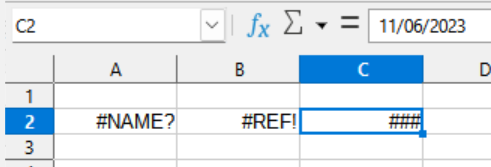
When the cell displaying the #REF! error code in Figure 1 is selected, the Status bar displays the error message as shown in Figure 2. This message is more descriptive than the message displayed in the cell, but it still may not provide enough information to correctly diagnose the problem. For fuller explanations, consult the following tables and the Help topic, Error Codes in LibreOffice Calc.
Figure 2: An error message displayed in the Status bar
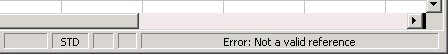
This appendix presents error codes in two tables.
1) Table 1 lists error strings which are displayed within the cell that actually contains the error. Except in the cases of the ###, #FMT, and #N/A errors, they all correspond to a Calc error code number. Alphanumeric codes such as Err:502 and Err:511 can also appear in cells; these are not separately identified in the Table 1 but their meanings are given in Table 2.
2) Table 2 explains all of the error codes, listed by code number, including those error codes in the first table.
Tip
You can use the ERRORTYPE() function to find the code number for an error occurring in a different cell. Refer to the Help system for more detail about this function.
Table 1: Error codes in cells
|
Code |
Cell display |
Status bar message |
Explanation of the error |
|
- |
### |
- |
The column is too narrow to display the complete formatted contents of the cell. This is not really an error value, so there is no corresponding numerical error code. The solutions to this problem are to increase the width of the column, or select Format > Cells > Alignment and click either Wrap text automatically or Shrink to fit cell size in the Properties area so as to make the text match the current column width. |
|
- |
#FMT |
- |
This value is outside of the valid limits for this number format. This is not really an error value, so there is no corresponding numerical error code. |
|
- |
#N/A |
Error: Value not available |
A result for the formula expression is not available. The formula cannot find what it has been asked to look for. This is not really an error value, so there is no corresponding numerical error code. |
|
#NUM! |
Error: Invalid numeric value |
Invalid floating point operation. Calculation result outside of the defined value range. A calculation that results in an overflow of the defined value range – a value too big or too small. |
|
|
#VALUE! |
Error: No value |
No valid result is possible. A function cannot supply a value corresponding to its definition; or a cell referenced in the formula contains text instead of an expected number. |
|
|
521 |
#NULL! |
Error: No code or intersection |
No code or no intersection. The intersection of ranges produced zero cells. |
|
#REF! |
Error: Not a valid reference |
Compiler: a row or column heading could not be detected. Interpreter: the formula refers to a cell whose column, row, or table/sheet has been deleted or which is outside the table/sheet. The formula within the cell uses a reference that does not exist. Either a column or a row description name could not be resolved, or the column, row, or sheet that contains a referenced cell is missing or it is outside the sheet. |
|
|
#NAME? |
Error: Invalid name |
An identifier could not be evaluated: no valid reference, no valid function name, no column/row label, no macro, incorrect decimal separator, add-in not found. |
|
|
#DIV/0! |
Error: Division by zero |
The denominator of a division operation ("/") is 0 (zero). Several functions can also return this error. |
The following table is an overview of the most common error messages for LibreOffice Calc.
Note
Errors described as Internal errors should not be encountered by users under normal conditions.
Table 2: List of error codes
|
Code |
Status bar message |
Explanation of the error |
|
501 |
Error: Invalid character |
Invalid character in formula. Similar to the Invalid Name error (525) except that it occurs within a formula. |
|
502 |
Error: Invalid argument |
An argument of a function has an invalid value. This error also occurs if more than one matching cell is found by the DGET() function. |
|
503 (#NUM!) |
Error: Invalid numeric value |
Invalid floating point operation. Calculation result outside of the defined value range. A calculation that results in an overflow of the defined value range – a value too big or too small. |
|
504 |
Error in parameter list |
The type of a parameter of a function is invalid. For instance, a parameter of a function is text instead of a number. |
|
507 |
Error: in bracketing |
Missing bracket or parenthesis |
|
508 |
Error: in bracketing |
Missing bracket or parenthesis. For instance, closing parenthesis without an opening parenthesis, or a missing closing parenthesis in the middle of a formula. |
|
509 |
Error: Operator missing |
An operator is missing. |
|
510 |
Error: Variable missing |
Two operators, where the second is not a unitary operator, follow each other. |
|
511 |
Error: Variable missing |
The function requires more variables than those provided. |
|
512 |
Error: Formula overflow |
Formula too long / complex. For example, the total number of internal tokens (that is, operators, variables, brackets) in the formula exceeds 8192. |
|
513 |
Error: String overflow |
Character string too long. |
|
514 |
Error: Internal overflow |
Internal capacity exceeded. An internal calculation stack overflow occurred. |
|
515 |
Internal syntactical error |
Unknown error. |
|
516 |
Internal syntactical error |
Matrix is expected on the calculation stack, but it is not available. The calculation stack should contain a matrix but it is not there. |
|
517 |
Internal syntactical error |
Unknown operation code. A document containing a newer feature is loaded in an older version of Calc that did not support that feature. |
|
518 |
Internal syntactical error |
Variable not available. A variable was supposed to be popped from the calculation stack but it is not available / not there. |
|
519 (#VALUE!) |
Error: No value |
No valid result is possible. A function cannot supply a value corresponding to its definition; or a cell referenced in the formula contains text instead of an expected number. |
|
520 |
Internal syntactical error |
The compiler has generated a code which it cannot interpret. |
|
521 (#NULL!) |
Error: No code or intersection |
No code or no intersection. The intersection of ranges produced zero cells. |
|
522 |
Error: Circular reference |
A formula refers directly or indirectly to itself and the Iterations option is not activated under Tools > Options > LibreOffice Calc > Calculate. |
|
523 |
Error: Calculation does not converge |
The calculation procedure does not converge. A function missed a targeted value (tends towards a given value but does not reach it), or iterative references do not reach the minimum change within the defined maximum steps (increments) that are set. |
|
524 (#REF!) |
Error: Not a valid reference |
Compiler: a row or column heading could not be detected. Interpreter: the formula refers to a cell whose column, row, or table/sheet has been deleted or which is outside the table/sheet. The formula within the cell uses a reference that does not exist. Either a column or a row description name could not be resolved, or the column, row, or sheet that contains a referenced cell is missing or it is outside the sheet. |
|
525 (#NAME?) |
Error: Invalid name |
An identifier could not be evaluated: no valid reference, no valid function name, no column/row label, no macro, incorrect decimal separator, add-in not found. |
|
530 (#ADDIN?) |
Error: Add-in not found |
Add-in not found. |
|
531 (#MACRO?) |
Error: Macro not found |
Macro not available / not found. |
|
532 (#DIV/0!) |
Error: Division by zero |
The denominator of a division operation ("/") is 0 (zero). Several functions can also return this error. |
|
533 |
Nested arrays are not supported |
Nested arrays are not supported. |
|
538 |
Error: Array or matrix size |
Invalid size of array. The maximum limit for sorting has been exceeded. The limit is twice the maximum number of rows, so for 1,048,576 rows the limit is 2,097,152 entries. Also obtained whenever a temporary matrix could not be allocated due to its size requirement. |
|
539 |
Unsupported inline array content |
Bad inline array content, non-value/non-string. |
|
540 |
External content disabled |
A function that requires (re)loading of external sources is encountered and the user has not confirmed reloading of external sources yet. |